The PC version of Valkyria Chronicles has been unlocked on Steam today, allowing the fans (and hopefully many newcomers) to finally experience one of Sega’s best PS3 games on the PC. I’ve played through the first few missions of the game, which is just about enough to give my first impressions on the PC port. You can click on any of the images in this article to see the originals in a 1080P resolution (downsampled from 4k).
One of the first things to note about the PC version is that the loading times have been greatly reduced compared to the original game on PS3. Loading and saving also happen pretty much instantaneously. The graphics options are limited, but they provide most of the essentials. Support for various resolutions is there along with an unlocked framerate. The lack of anti-aliasing setting is somewhat surprising. This can, however, be largely overcome by using downsampling (Durante already added a Valkyria Chronicles profile to his GeDoSaTo downsampling tool) or by forcing AA in your video card settings. I personally used GeDoSaTo to downsample the game from 4k to 1080P, which provided excellent results. Some people have pointed out that there’s no borderless windowed option, but there are third-party tools available that can add that functionality.
Mouse and keyboard configuration can be customized as well. That said, there’s no support for the mouse in the game menus. While jarring at first, I quickly found navigating through the menus using the keyboard is a lot faster than it would be using a mouse.
Moving on to the game itself! The cutscenes remain the same as those of the PS3 version. Even though they appeared to be rendered in realtime using the game’s graphics engine on the PS3, it’s now clear that they were in fact pre-recorded videos of scenes running in the game’s engine. This isn’t that uncommon, as other games like Uncharted 2 & 3 also used this method. Because of that, the PS3 graphics in the cutscenes look heavily aliased compared to the actual in-game graphics. While unfortunate, you’ll spend most of the time in-game rather than watching cutscenes. It’s also worth pointing out that a lot of cutscenes use the character portraits (as shown in the screenshot below), which are in fact rendered in-engine (and therefore the same resolution you selected in the graphics options).
In terms of gameplay, I used the mouse and keyboard controls and didn’t have much of a problem adapting to them. I didn’t feel the need to change the default keyboard layout, which is actually rare for me given that I use an Azerty keyboard and the default mappings in most PC games are often less than ideal for it. While navigating the overhead map, the cursor movements do feel sluggish even with the mouse sensitivity maxed out in the options. Also, clicking on the characters on the map isn’t always easy when they’re close together, and the cursor “sticks” to the character icons once you hover over them, which adds to the problem. Pressing Tab to bring up the squad menu and selecting characters from there, or using the arrow keys to tab through the characters on the map proved to be a quicker method. On the other hand, controlling the characters in third-person view using mouse and keyboard is very intuitive.
Performance-wise, running the game on an Intel 2500k and an ATI HD 7950 I had no problem running the game at a 4k resolution. The developers clearly made an effort to properly optimize the game for PC, allowing it to run smoothly even on older configurations. A minor issue I encountered involved odd delays in character portraits appearing at times, although this didn’t happen frequently. I’m unsure if others encountered the same problem.
While my time playing the PC version so far has been limited, the port seems to deliver a considerable technical update to an already excellent game, while also preserving the game’s highly praised artistic style. Given the low price, the quality of the PC port, and the inclusion of all the DLC, there’s little reason not to buy the game and send a signal to Sega that we’d like to see more of these ports (and also more Valkyria Chronicles games, in particular Valkyria Chronicles 3). For that matter, Sega is interested in hearing your feedback on the game on their official forum.

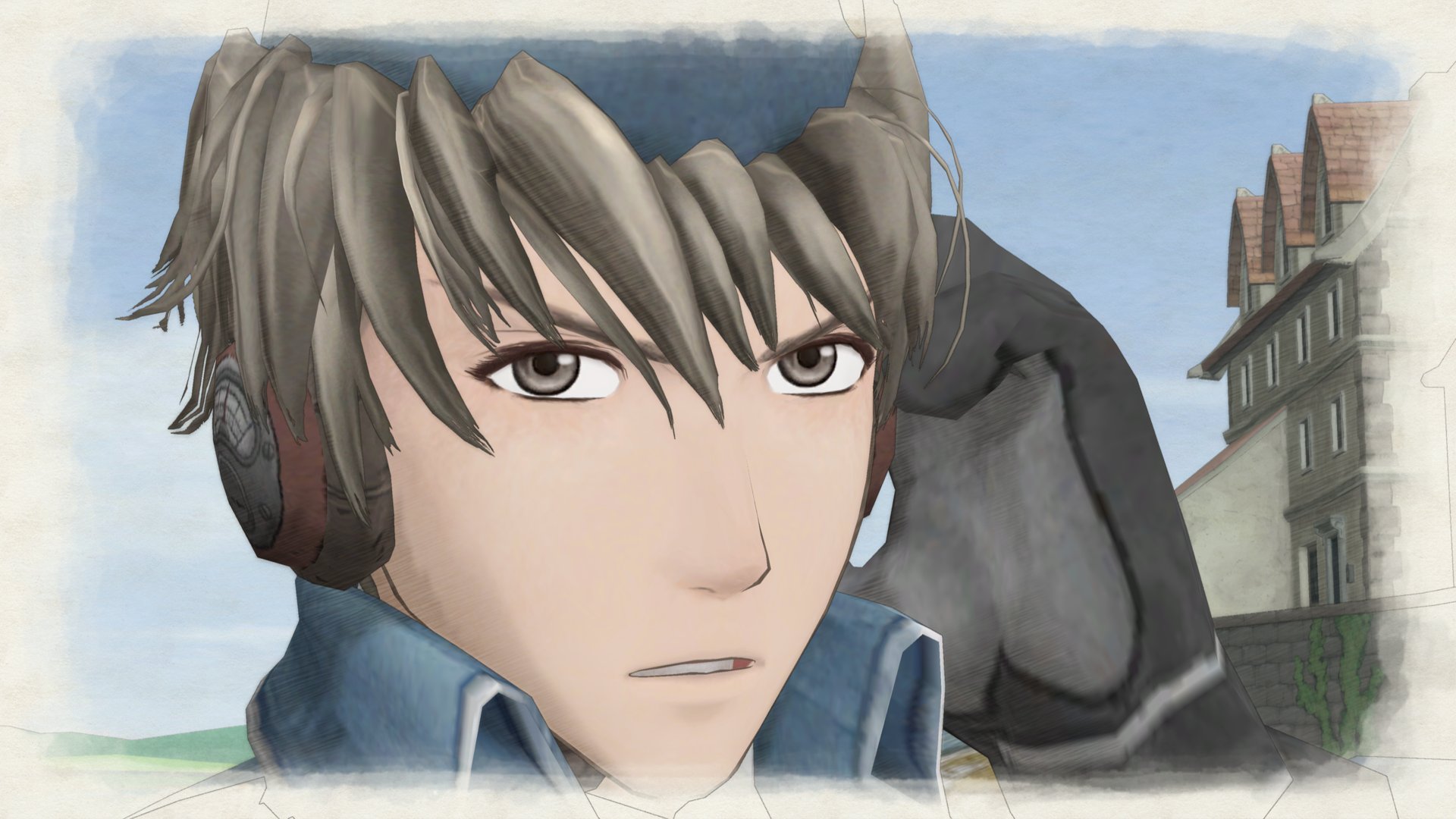




Pingback: Valkyria Chronicles PC Patch Released | Segalization